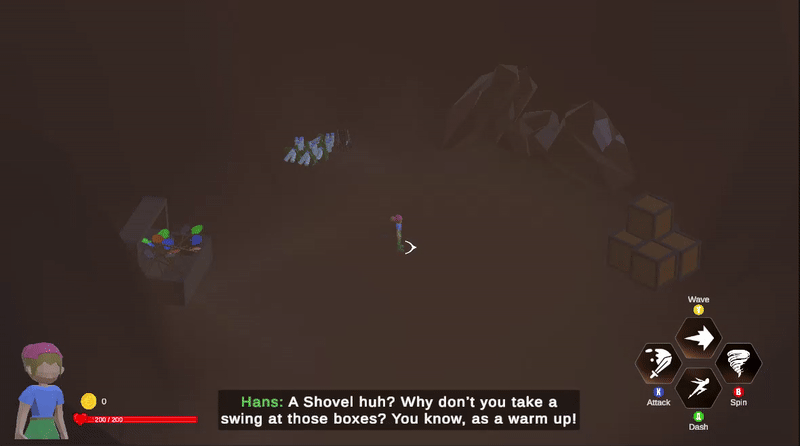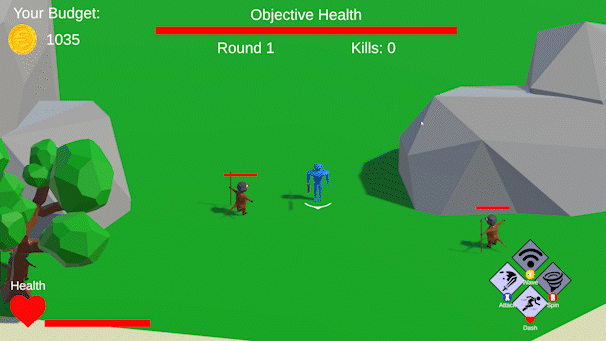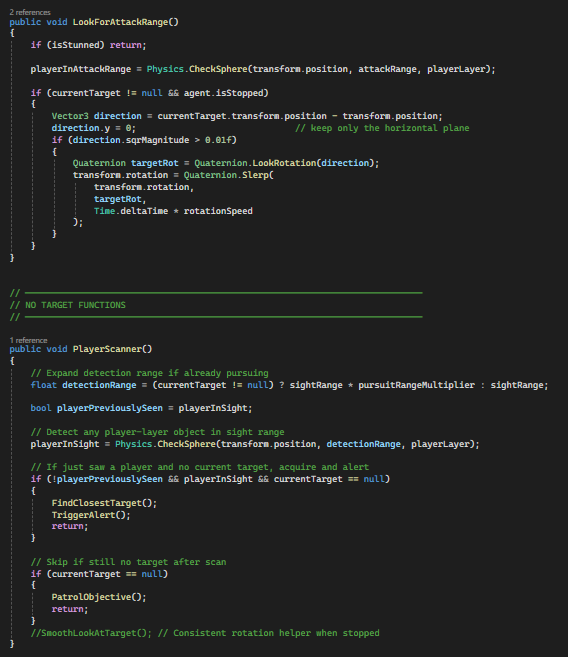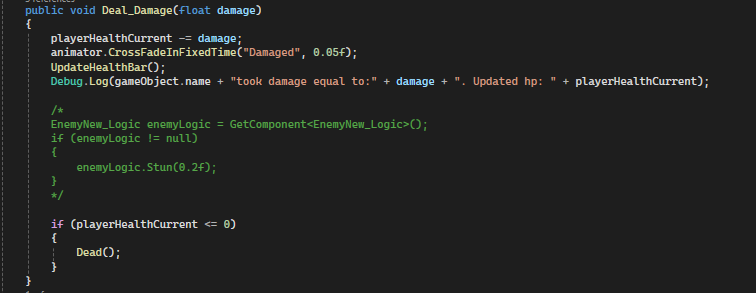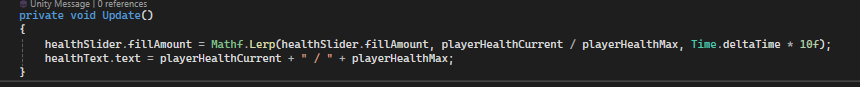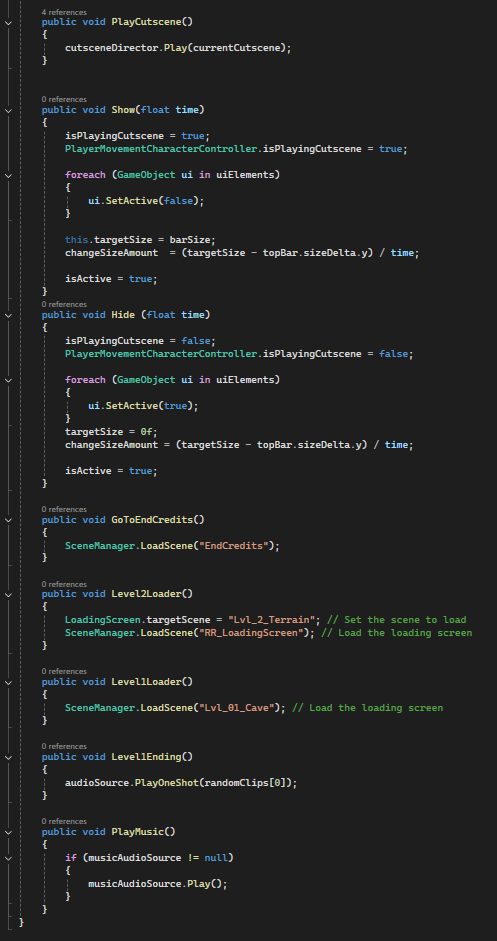Dike Defenders
Lead Programmer | System Designer
Personal Project
Feb 2025 – Jun 2025
(PC)
Dike Defenders
Lead Programmer | System Designer
Personal Project
Feb 2025 – Jun 2025
(PC)
Details
“Dike Defenders” is a Singleplayer game by Rowdy Rodent Studios, where I got to be the lead programmer and Systems Designer.
In this game you play as “Nancy” as the inspector for Waterstaat. As you come across the evil Muskrats sent by Elon Muskrat himself.
Face off against the muskrats in order to save the dikes and land.
I had the opportunity to work as a lead Programmer making sure all the code works as intended as well has adding structure to the code and making re-usable systems.
Responsibilities
Lead Programmer
System Designer
Programming
> Implemented core player systems, including movement, interaction, and combat mechanics.
> Developed AI behavior for multiple enemy types, including attack logic and state management.
> Scripted and integrated game objectives, such as defending key targets and tracking win/loss conditions.
> Set up in-game cutscene triggers and handled their playback and transitions.
> Built reusable and modular systems (e.g. shared health components across all enemies).
> Contributed to in-game UI/UX by scripting menus, health bars, and objective prompts
> Assisted in implementing gameplay-related animations, including combat and transitions.
> Creating Healing Items.
System Designer
> Designed modular architecture for player and AI systems to support reuse across levels.
> Structured scripts for separation of concerns (e.g. enemy health vs. movement vs. behavior).
> Enabled customizable parameters for AI (e.g. speed, health, cooldowns) to support enemy variety.
> Designed a flexible player system to support different weapon variants and upgrades.
> Prioritized clean, scalable code for long-term maintainability and team collaboration.
Coding
Main Player
I started with a basic capsule, and made a few scripts to seperate each action for the player, such as movement, interaction and fighting.
The movement was done in combination of my script and the Character Controller component that Unity provides.
From there I made a toggle for players to choose their desired movement type, via camera angle or world axis.
Later I made more logic behind the code to add in animations, and not let them cancel out each other, to prevent weird transitions or bugs.
While the player animations were in I also decided to create an alternate player object to act as a 2D HUD Element.
This would react if the player took damage of any kind.
AI: Enemies
The enemies also started out as capsules, with basic logic to go to target that was assigned. Originally these would already assigning the player on Start once they spawn in. This allowed me and my team to make spawners for endless hordes of enemies.
This concept did change a bit since we introduced different objectives. I later made a brand new script with the things I have learned through the itterations.
This script would have 2 very basic scripts including the health scripts and the movement and attacking combined into 1.
After I was done with the scripts I made prefabs of each enemy and made alternates depending on what kind of enemy type they were, one that would go for the player or the objective alone. From there my team could make easy number changes that would also apply to the varient versions of the same enemy type.
Making it very re-usable and easy for my team members who did not know how to code.
As for animations it was fairly simulair to the player, but a bit simpler due to the much simpler logic.
UI Elements
The UI in the game is something that changed quite a lot. I was the one who took on the role on creating the UI designs, in terms of:
- What needs to be on screen?
- Where?
- How?
I did make a few of the images, but most of them were either created by my team or were base Unity elements.
I made use of the canvases seen throughout Unity, that allow me to create HUDs but also UI elements moving in world space, like enemy health bars.
Besides this I got the opportunity to script these elements too, like enemy/player health, text changing while only having 1 object for it.
Cutscenes
One of the last things I have done during the project was creating Cutscenes, with help of the Timeline inside Unity.
I made a few scripts allowing me to reference it inside other scripts to play a specific cutscene during the game.
Plus adding cinematic bars that appear and go away if a cutscene is playing or not.
The cutscenes themselves use animations on top of the characters, like running that are mostly made by my team and not me, but the cutscenes themselves, the camera angles, the movement and allignment of characters, etc. was all my work.
The cutscenes can also be found in video format below. Or play the full game to experience it yourself!